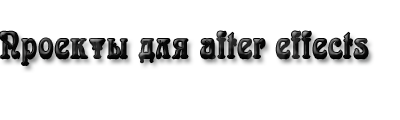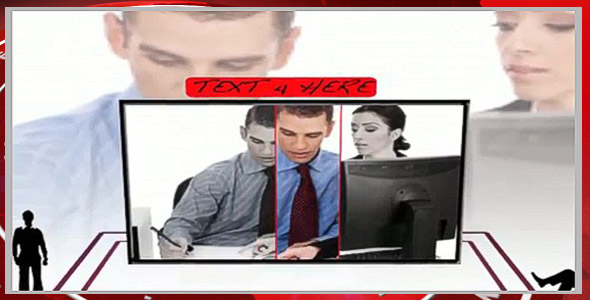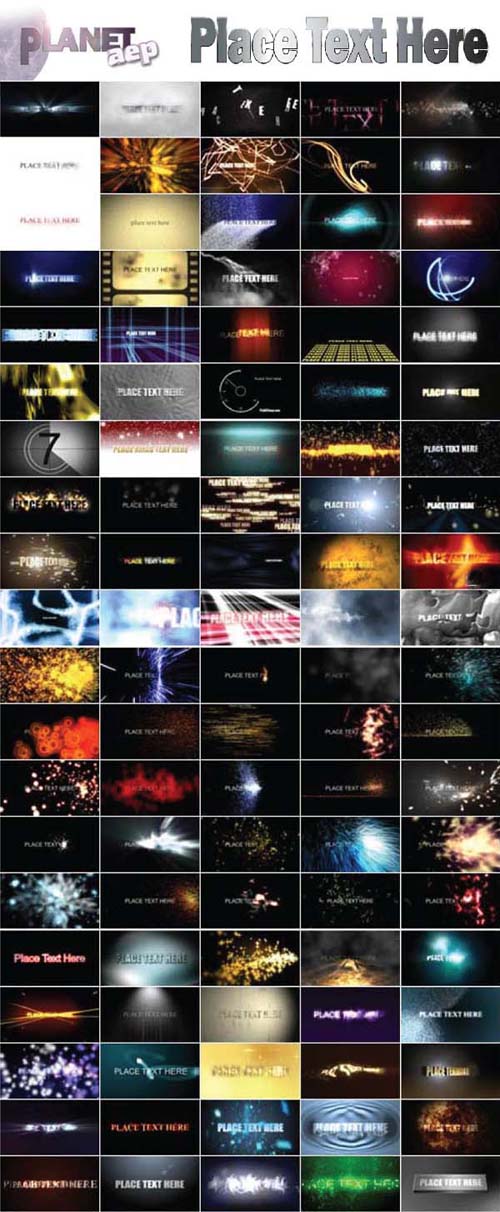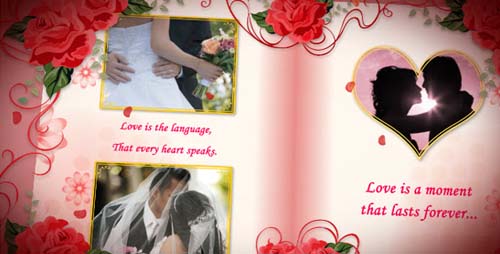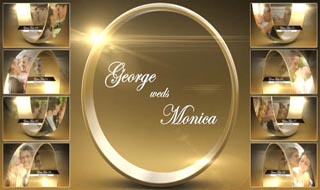BorisFX Genarts Sapphire for After Effects / Premiere / OFX is a handy collection of powerful add-ons and effects for creating visual effects captivating in movies and video files. Today’s movies are incomplete without visual effects and include several visual effects to enhance the beauty of their films. To add grip effects to your movies, you can use several different applications, and BorisFX Genarts Sapphire is one of them.
Цитата
https://www.youtube.com/watch?v=k_ePmF8GNo8]
https://www.youtube.com/watch?v=PXPFbZdOSD0]
https://www.youtube.com/watch?v=hUe4vrEuKHA]
https://www.youtube.com/watch?v=PXPFbZdOSD0]
https://www.youtube.com/watch?v=hUe4vrEuKHA]
Sapphire is the latest major upgrade for the legendary suite of VFX plug-ins. Key features include a revamped and enhanced LensFlare and Flare Designer, new PixelSort digital glitch art effect, new WhipLash transition, new animating shape tool for Effect and Transition Builder, new Mocha Essentials workspace with new spline tools like magnetic edge snapping, and is optimized for maximum CPU and GPU performance.
What’s New in Sapphire 2023 :
New for 2023.5
Improved Effect! New Parameter Linking in Sapphire Builder allows you to create interactions between values and even different effects.
Improved Functionality! New Quick Access and Favorites menus in Builder create faster and more streamlined workflows.
Improved Functionality! Customize any parameter in Builder with a unique name.
New and Improved Presets! Builder ships with 25+ new presets and more than 130 updated and improved presets.
New Flares! Includes 12 updated Sapphire Lens Flares.
What’s New in Sapphire 2023
New Effects
UltraGrain
PrismLens
DissolveUltraGlow
New Features
Mocha Improvements
Metal Support for Aurora
Metal Support for Median
New LensFlares
New UltraGlow presets
New Known Issues
Premiere: On the first run after Sapphire’s installed, the preset browser may not shut down correctly.
Not all S_UltraZap presets are visible in S_Effect.
In After Effects, 2022, the Preset Browser, Flare Designer, and Effect Builder may play back slowly on the first use. To resolve, return to the host and allow After Effects to finish caching the timeline.
UltraZapMocha: Sometimes, a straight line will apear in the zap. To fix this, add an additional control point in mocha in the part of the mocha spline that corresponds to that straight segment. Adjust the control point until the straight line segment goes away.
Sometimes Mocha tracks slowly. If this happens, close mocha, re-open mocha, then play through the clip inside mocha. After the clip is cached in mocha, tracking will proceed smoothly. Sometimes if the clip is tracking slowly an “unable to track” error will also pop up.
If Sapphire 2021.5 OFX is installed at the same time as 2021.0 (either AE or AVX), lensflare presets may not show up inside 2021.0. To fix this, all Sapphire plugins installed on a single machine should be 2021.5. If the second installation of Sapphire cannot be upgraded to 2021.5, the Sapphire 2021.0 plugins may be re-installed to restore the 2021.0 compatible LensFlare presets.
Dongle Licenses are not currently supported on Mac M1 machines.
Mac OS, Big Sur: if you open mocha and then open the preset browser, the preset browser will fail and generate an error. If this happens, the host will have to be restarted to fix the preset browser.
UltraZap: On an open spline zap may do unexpected things when mixing vary-endpoint and looping parameters.
S_ZComp: The preset browser can’t open unless an input is connected to the DepthB input.
Premiere: The new shadow on LensFlare elements may be squished in Premiere if applied to interlaced footage.
Premiere: Point widgets may respond slowly in Premiere after a Mocha point track has been created.
Mocha: The Mocha UI does not correctly locate the default OCIO config file shipped with Sapphire. To use the default OCIO config file shipped with Sapphire, use the OCIO environment variable to locate said the config file.
New Compatibility Notes
Sapphire 2022 has been updated to use CUDA 11 in order to support NVIDIA’s latest Ampere cards. (RTX A4000, A5000, and A6000). As a result some cards from 2012 are no longer supported. Sapphire 2022 works with CUDA compute capability 3.5 and higher.
LensFlare: A bug was fixed in Sapphire 2022 in LensFlare, where the saturdation parameter inside the plugin didn’t apply correctly to all elements. Fixing this means that some elements will look different in 2022 if saturation is set to a value different than 1.0.
ParallaxStrips and StripSlide: These effects may look different from older versions due to a change in the position calculations.
FilmDamage: Stamps in FilmDamage were upside down in OFX-compatible hosts when compared to Adobe Products and Media Composer. A parameter called flip_stamps_vertically was added to allow for projects to be both backwards compatible and compatible between hosts. When opening an old project, it will look the same as it did in a prior version. If compatibility between host products is desired in an old project, change the value in flip_stamps_vertically on the OFX host to get a result that matches Adobe and Avid products. New projects will match between hosts by default.
LensFlare: In previous versions of Sapphire, the saturation parameter did not affect texture elements. This has been fixed with Sapphire 2022, however this means that texture elements in old projects will look different if the project had a saturation value different from 1.0.
Boris FX GenArts Sapphire Works With:
Adobe After Effects
Adobe Premiere Pro
Avid Media Composer
Autodesk Flame Family
Blackmagic DaVinci Resolve
Blackmagic Fusion
The Foundry NUKE
Vegas Pro Studio
Grass Valley Edius
Silhouette
Baselight
Toon Boom Harmony
Other OFX-compatible hosts
Overview of Boris FX GenArts Sapphire Features
Practical collection of powerful complements and effects to create attractive visual effects in movies and videos.
Impressive add-ons for video editing programs such as After Effects, Premiere and AVID, etc.
A very powerful engine that will improve performance and reliability.
Includes the award-winning Mocha masking and tracking engine in the Sapphire effect.
Includes more than 50 new effects and transitions that are created with the Sapphire Builder.
System Requirements and Technical Details
Resolution independent – HD, 2K, Ultra HD, 4K, 8K, etc.
Floating point processing – All effects use full floating point processing for improved image quality and full 32-bit HDR support
64-bit enabled – expanded memory capabilities
Multiprocessor support
GPU acceleration available for NVIDIA cards only. The latest NVIDIA CUDA card and driver is recommended.
Скачать | Download: 2.1 GB
turbobit
uploadcloud.pro